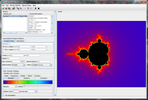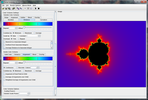Fractal Generator (Version 2.1.1)
The Fractal Generator is designed to display images produced from complex and real parametric dynamical systems. Its main purpose is to allow the user to experiment with their own formulas in the dynamical system. To this end, equations are not hard coded into this program, all equations are input by the user, parsed by the program, and evaluated through general expression evaluation methods. Thus, the generation of images is much slower then if the formulas had been hard coded. On the other hand, the user is not limited to viewing only specific fractal families, as they would be with programs that hard code formulas.
If you simply wish to explore the Mandelbrot set, this is not the program for you. There are far faster programs to do that out there, even freeware and open-source packages. You can explore the Mandelbrot set with this program, but other programs will be faster, many close to real-time generation. This program was written for those who wish to explore general complex and real plane iterative systems, so if you want to explore z = cosh(z^3)+ z^(1/3) + c or a Newton's Method fractal for the complex sine function (z = z - tan(z)), and are willing to give up a little speed, download and enjoy.
Version 2.x.x (V2) is a continuation of the version 1.x.x series of releases that I am not longer supporting. Since we made a substantial change to the user interface and have incorporated an option to either pre-calculate and store all color information or just the current color scheme information, which made a slight alteration to the original design, we decided to change the major version of the program.
This is a Java application, so if the Java JRE is not installed on your computer download and install the current version of the Java JRE (Version 8 or later). You can get the most current version at the Java Web Site.
Downloads
 Windows Install Program
Windows Install Program
Instructions: Download and run the FractalGeneratorV2_Setup.exe program and follow the instructions on the screen. This will place links to the Fractal Generator program in your Start menu.
 Windows Portable Version (No Install)
Windows Portable Version (No Install)
Instructions: The Fractal Generator program is a single executable file (FractalGeneratorV2.exe) that can be run on any machine that has version 8 (or higher) of Java installed.

 Linux & Mac
Linux & Mac
Instructions: Download and unzip the FractalGeneratorV2_Jar.zip file. This will extract FractalGeneratorV2.jar and image files that can be used as program icons. You can run the application using the following command, or create a shortcut/menu-item using the same command in the launcher.
java -jar FractalGeneratorV2.jar


 Java Archive
Java Archive
Instructions: The Java Archive (Executable JAR file) can be downloaded using the Linux & Mac download link above.
Screen Shots: Images open in a new window.
Program Features
- General formula dynamical systems.
- Complex plane systems and real plane parametric systems.
- Escape and convergence mode bailouts.
- Inverse complex plane graphing.
- All options are user editable.
- History window.
- Image resizing option to various set sizes as well as custom sizes.
- Multi-Threading options for more efficient use of the CPU.
- Fractal information saving and loading.
- Mouse options for zooming and recentering.
- Image saving and copying.
- Display image auto-resizing.
- Animation Image Sequence Creator.
- Color Scheme Options.
- Color data storage options.
- Independent editable color palettes.
- Inside Schemes
- Solid Color
- Angle Decomposition
- Orbit Distances
- Blending and Overlay Modes for all Schemes
- Outside Schemes
- Iteration
- Angle Decomposition
- Orbit Distances
- Curvature
- Stripe
- Outline
- Blending and Overlay Modes for all Schemes
License
This software is distributed under the GNU General Public License version 3
Copyright (C) 2017 Don Spickler
This program is free software: you can redistribute it and/or modify it under the terms of the GNU General Public License as published by the Free Software Foundation, either version 3 of the License, or (at your option) any later version. This program is distributed in the hope that it will be useful, but WITHOUT ANY WARRANTY; without even the implied warranty of MERCHANTABILITY or FITNESS FOR A PARTICULAR PURPOSE. See the GNU General Public License for more details http://www.gnu.org/licenses/.
Update History
- 8/14/17: Version 2.1.1
- Added options for restricting color schemes to use less memory and speed up rendering.
- 8/7/17: Version 2.0.1
- Added options for the amount of color data storage.
- Added a stripe color scheme to the list of outside color schemes.
- Changed the user interface to better use the screen area and allow the viewing image to be larger.
- 8/4/17: Version 1.4.1
- Reduced the size of stored pixel information to reduce the memory footprint of the program.
- 7/31/17: Version 1.3.1
- Added multiple angular coloring.
- Added minimum, maximum, and average curvature coloring.
- 7/21/17: Version 1.2.1
- Bug Fix: Fixed a bug in the user interface, invalid equations did not skip rendering. Bug found during use.
- Bug Fix: Fixed a bug in the user interface, loading of fractal information from history did not fill all data areas. Bug found during use.
- Added in a feature to the rendering system that will take the formula for a complex plane mode system and determine if it is of the form z^n + c where n is any numeric constant expression, that is, a Mandelbrot or Julia set type of iterated system. In addition, if the formula is of that form the program will simplify n to its complex number evaluation and use a faster method to iterate z^n + c. This was added to make the exploration of the Mandelbrot set and associated Julia sets faster, as well as the entire family of fractals of the form z^n + c.
- 7/18/17: Version 1.1.1
- Did some work on the rendering code to make it a little faster.
- Combined Gaussian Integer and Minimum coloring schemes into a more general distance scheme.
- Added unit circle orbit distance tracking to the distance schemes.
- Reworked the distance scheme interface so that any and all schemes can be combined using a minimum, maximum, or average color index.
- Added in auto-saving of the fractal information when saving an image. A text file containing the generating formula and parameters, with the same name as the image but an info and txt ending, is saved when an image is saved.
- 7/13/17: Version 1.0.1
- First Public Release
Third Party Software Used
- Oracle Help for Java: (Oracle): The help system.